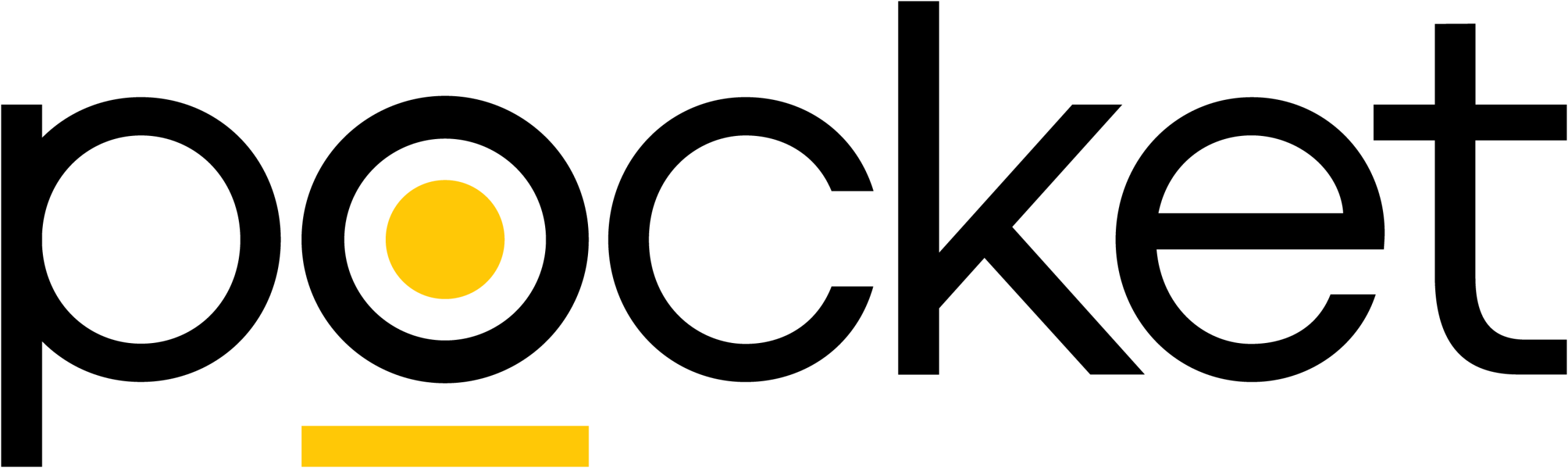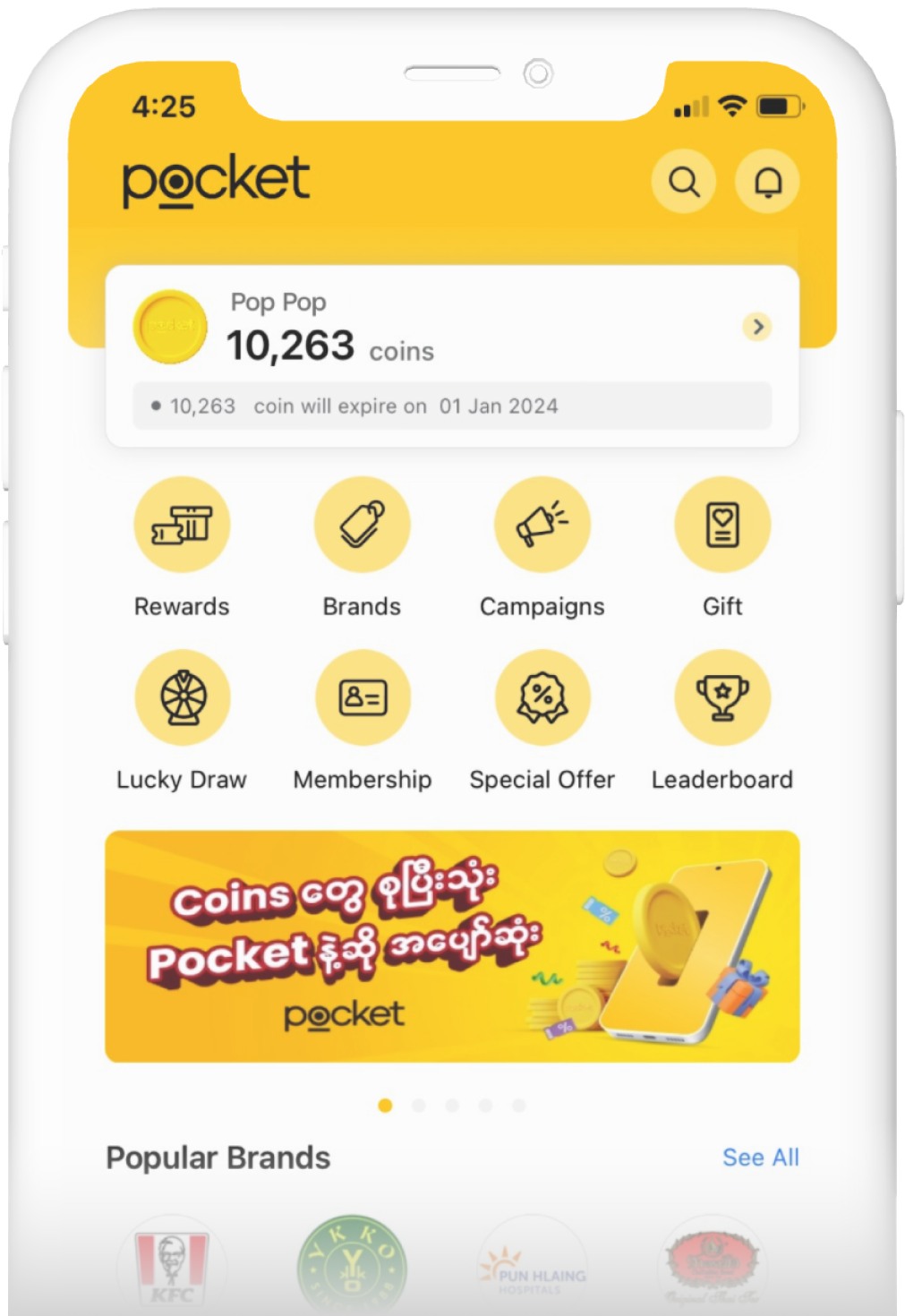Help Center
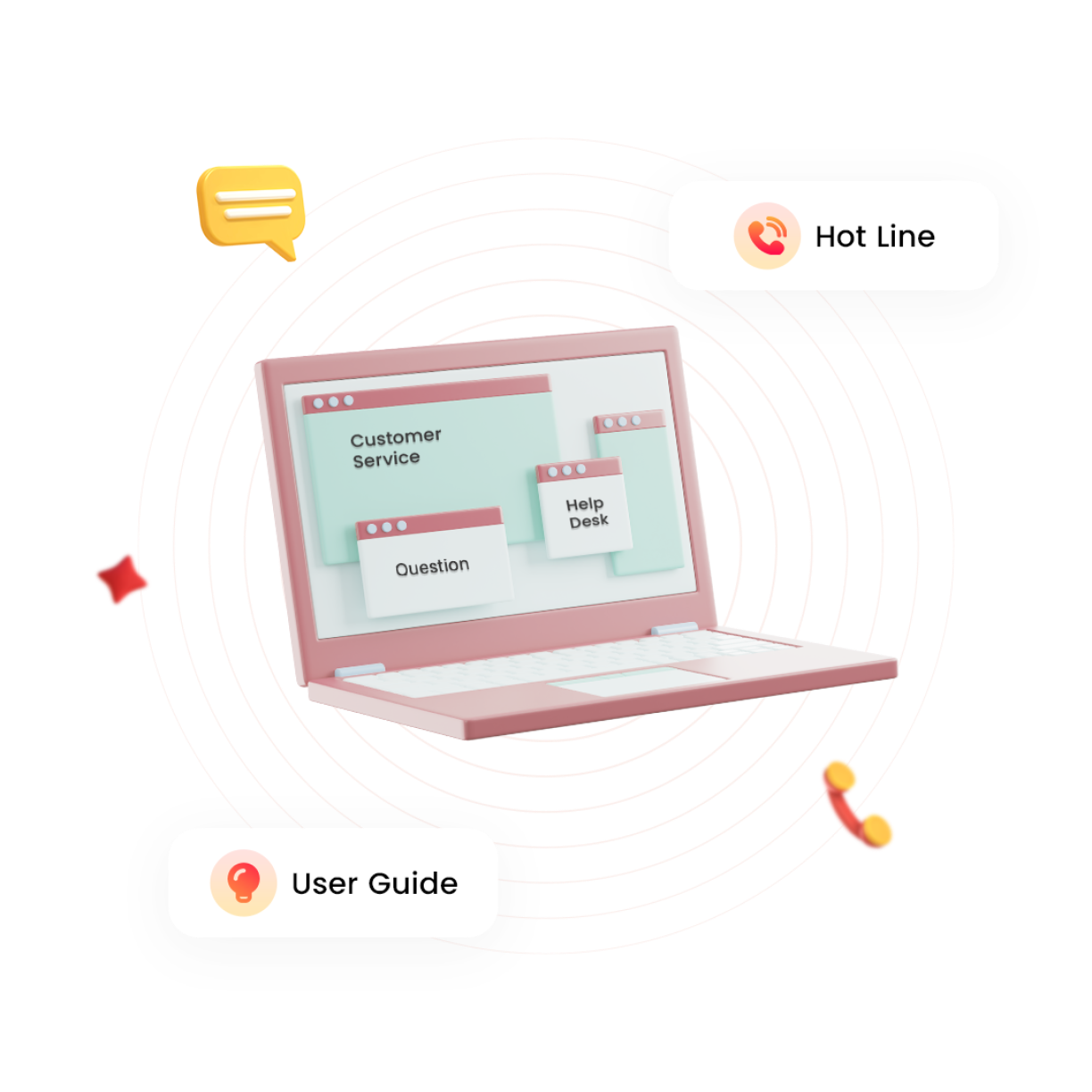
Just 3 step
to create Pocket Account
Install
Download the Pocket App on the App Store, Play Store, and Huawei App Gallery.
Sign Up
Open the app and click on the “Sign Up” button. Enter your personal information, such as your name, email address, and phone number.
Enjoy Benefits
Receive personalized updates on new rewards, campaigns, and more. It’s free to join, so don’t miss out on the benefits of being a loyal member.
There are two ways to collet coins
- Purchase from any Pocket-affiliated stores
- Participate in the Pocket Campaign
How to redeem the Pocket Coins?
Choose your preferred rewards
Exchange reward vouchers on Pocket
Present voucher’s QR to the merchant
Enjoy
Your Rewards
FAQs
As every reward purchased has a validity date, you can only tap the “Get Voucher” button when a reward is valid. Expired Rewards will not be eligible for redemption anymore. In case the Reward is still within its validity period, please contact Pocket Hotline at 09-777400444.
Got a question about Pocket ?

Hotline
09 777 400444 / 07 777 440909

Email Address
contact@pocket.com.mm